BT Broadband is a popular broadband service extended by BT Consumer which belongs to BT Group in the United Kingdom. Formerly known by many other names, this service has gained immense popularity in the country. With its breakthrough introduction of BT Infinity, the service has achieved a milestone. Today, its Broadband package refers to the legacy ADSL broadband products like ADSL Max, ADSL2+, etc.
Before moving forward I would recommend you check your internet speed and connection once more.
Steps to Fix Your BT Broadband
Facing issues with the smooth working of BT broadband is a common problem. This article covers all the essential steps using which you can give a quick fix to your BT Broadband. Listed below is how you fix the issue:
Step 1 – Check whether the broadband service is not working in your area
One of the most obvious reasons for issues with your BT broadband is when the broadband service remains down in your area (check if it is down using BT Down Detector). If you are facing constant glitches with the free flow of the internet, contact the operator and check if there are problems with the BT service in your area. The commonest issue is a local BT outage.
In this situation, you need to have some patience. The issue gets resolved when the problem is fixed by the service provider. You can check if BT broadband is down in your area by visiting various websites. You can even get in touch with the Customer Care service provider to learn about the problem.
Step 2 – Reboot the BT Broadband hub
This step sounds a little outdated; however, it is an important step to fix the problem that you have been long facing. By rebooting your BT hub, you will be able to clear out all the issues on the BT broadband router. The process of rebooting also makes way for a smoother internet connection. You will not complain about the slow speed after performing this step.
Step 3 – Check the cable connections to the BT broadband router:
If your internet has stopped working all of a sudden in the middle of necessary work, you need to inspect the cable connections of your BT broadband router. You can check if the cables connected from the BT master socket on the wall to the BT hub are well-connected and pushed in firmly.
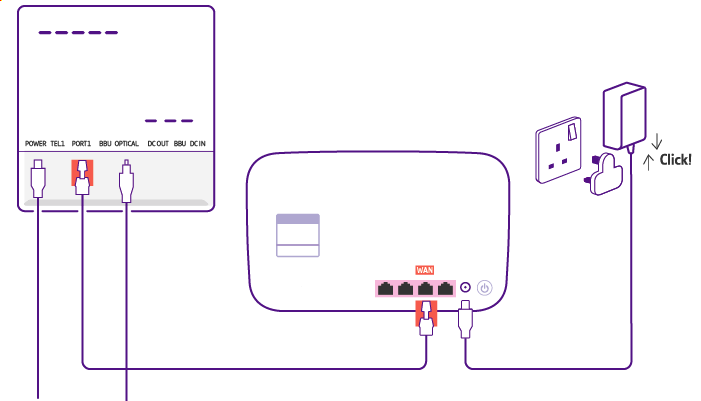
Loose connection of the router with the main cable often gives rise to slow internet. Keep inspecting the cable connections from time to time to ensure that everything is working properly.
Step 4 – Test the BT Master Socket
One of the most common causes of a slow BT broadband service is external wiring. Sometimes, the external wiring may come into your property and terminate into the BT master socket present on the wall. In this situation, we advise you to test the BT master socket.
If this doesn’t come to your rescue, you can get in touch with the Customer Care department of the company. You can either call them on their provided number or SMS them with the word ‘HELP’ on the number so provided.
The service provider will run a few tests on the broadband connection and then schedule the visit of an engineer to your home if the problem persists.
Step 5 – Carry out a test on the wired connection
Ensure that you have performed all the previous steps in this guide as this step wouldn’t be mandatory if there is an issue with the cable coming into your property or if the internet is not working because of the problem with BT broadband in your area.
If you have a laptop or device comprising an ethernet cable, connect the cable directly to the BT broadband hub. This step will rule out the wireless network as the prime cause of the problem. If the internet connection works well upon connecting it via cable, the major issue is your wireless network.
Now, we advise you to dig deep into the wireless settings of your BT broadband router as there may be issues with those settings. The simplest thing you can perform here is to reset the broadband router.
Step 6 – Reset your BT Broadband router to default
You can reset your BT broadband router to clear and fix all the problems. There are many benefits of opting for a factory reset. A proper factory reset helps to fix all the incorrect configuration settings such as DHCP, wireless settings, filtering rules, DNS, and many others. When you reset the ISP settings, it creates a smooth internet connection after which you can freely surf your web browser. Resetting the broadband router also clears memory leak problems, if any.
The only drawback of opting for a factory reset of your internet broadband is that you will lose all the custom settings that you have made on the router such as the name of the wireless network, IP address of the network, its password, blocking, and filtering rules, etc.
If you still did not succeed with resetting – here is the detailed guide on resetting your BT Broadband.
You can reset the BT broadband hub following the below-listed steps
- Spot the pinhole labeled as Factory Reset or Reset. It is usually present at the back of the broadband hub.
- Use a needle, paperclip, or something sharp and small to press the button. Hold it for 15-20 seconds until the light of the router goes out.
- Your BT hub will take a few minutes in powering up. Once its power light turns blue, you can use it without any interruption.
Also, Check this if you are looking for a way to cancel BT broadband early.
Takeaway:
The above-listed steps and instructions can help you fix all the common issues with your BT broadband. In case you aren’t able to fix the problem with these instructions, get in touch with the service provider. BT broadband embraces a responsible customer care service that remains a call away.

![6 Quick Steps to Fix Your BT Broadband [Easy and Quick] BT Broadband](https://checkmyspeed.info/wp-content/uploads/2021/04/BT-Broadband-Speed-Fix.jpg)




